
At some point, if Microsoft has its way, a substantial amount of computing that enterprise end users do on PCs could end up running in the cloud, and that could have a dramatic effect on the depth and breadth of the Azure cloud. With somewhere around 1.25 billion Windows PCs in the world, such a shift would have a dramatic effect on Azure as PC instances – or even portions of them – shift to the cloud.
For this to happen, the PC experience has to improved, and thus Microsoft has announced big plans for its enterprise customers: The integration of Windows 11 and Windows 365 cloud PCs into one big hybrid work ecosystem.
Announcing the new features during an online event, Microsoft Windows EVP and CPO Panos Panay said the new features are designed to address the new hybrid world we’re living in that has emerged since the pandemic. Particularly, Microsoft wants to be part of a new business landscape in which “people are getting work done from anywhere.”
Microsoft announced and launched Windows 365 last year as a virtual desktop SaaS option designed to be easier than its virtual desktop infrastructure. Unlike Azure Virtual Desktop, Windows 365 cloud PCs are managed in Microsoft Endpoint Manager, putting them on the same level of management complication as other endpoints. An oft-requested feature was added, too: tabs to the Windows 11 File Explorer. Aside from that and a few other new features, Microsoft focused on four big additions to Windows 365: Boot, Offline, Switch and a Windows 365 app for Windows 11.
Windows 365 Boot lets Windows 11 users log directly into a Windows 365 cloud PC at startup, which Microsoft said is designed for shared office PCs as well as remote workers and those who use their own computer for work.
The second new feature, Windows 365 Switch, puts Windows 365 cloud PCs in the Windows 11 Task View, which shows the different desktops active on the machine. Swipe gestures and keyboard shortcuts used to move between desktops work as normal, essentially turning a cloud desktop into one more desktop.Microsoft is also adding a Windows 365 app that will allow users to spin up Windows 365 cloud PCs without having to open a browser window. Instead, the app places buttons on the taskbar and Start menu.
The last of the four features, Windows 365 Offline, reportedly lets users who lose their internet connection continue to use their cloud PC while offline. Microsoft wasn’t specific on how it works aside from saying that it would automatically sync with Windows 365 when the connection is restored and that no data would be lost. Panay did say that this feature was something Microsoft “envisions,” so it remains to be seen when or if Windows 365 Offline will happen. We’ve reached out to Microsoft with questions about the technology.
Windows 11 has seen lagging adoption rates among enterprise users, with only 0.21 percent of enterprise machines running Microsoft’s latest OS as of late 2021. The depth of integration between Windows 11 and Windows 365 may be Microsoft’s attempt to overcome stalling installation rates. Windows 365 is an enterprise-tier service, so don’t expect these features to come to personal Windows 11 computers in the near future. Microsoft also had no specifics on dates when the new Windows 365 features would be available.
It is anybody’s guess how Windows 365 might take off, and how many virtual PC experiences Microsoft can cram into an Azure server. It is safe to say that Office 365 has been very successful and accounts for a significant portion of Azure’s overall workload at this point. So why not Windows 365?




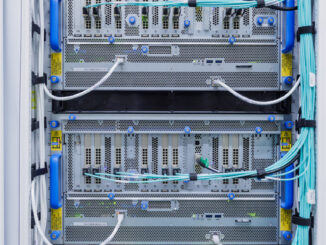
Be the first to comment